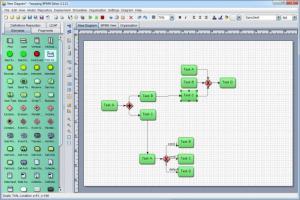Yaoqiang BPMN Editor
5.3.4
Size: 5.84 MB
Downloads: 6746
Platform: Windows (All Versions)
If you need to create a business plan, it will be easier to understand, for your client, if you illustrate it as a workflow diagram. With Yaoqiang BPMN Editor, you can draw your diagram in a few minutes. The software allows you to insert numerous shapes, connect them in various ways, add annotations, run a simulation and much more.
Yaoqiang BPMN Editor takes up only 3 MB of your disk space. After downloading the software, you can run it right away, without going through an installation process. This means that you can take it with you, on a removable memory device and use it on any computer. It works on Windows, Mac and Linux platforms, without impacting the computer's performance.
You can start drawing your diagram immediately, without making any initial configurations. The available shapes represent different types of elements and you can find them on the left side of the interface. You just need to drag and drop a shape, on the editing area, to insert it. Shapes can be moved and resized, like standard windows, and you can label them as well. You may also connect your shapes, by clicking and dragging a small dot, located on a shape's center, to another object.
Alternatively, you can drag and drop the same dot anywhere on the editing area, to insert a new element. A series of menus will appear, in which the elements are neatly organized in different categories, such as tasks, sub-processes, call activity, gateways and events. It is possible to edit the size and color of certain elements, change their properties, edit their data input and output and perform many other actions, depending on the element's type.
A BPMN viewer provides your chart's code, on a separate tab. The software places a search function at your disposal, making it possible to locate a specific line instantly. If you want to save your work, you can opt for numerous output formats. The chart can be saved in BPMN, ODT or HTML format or as a JPG, BMP, PNG or other types of image files.
Pros
The software is very flexible when it comes to drawing diagrams. It places numerous items at your disposal, as well as a wide range of useful features. The best part is that you don't have to install Yaoqiang BPMN Editor and you can use it on any computer.
Cons
You need to know a few things about BPMN modelling in order to understand all the features. Yaoqiang BPMN Editor makes BPMN modelling faster and easier. Thanks to its flexible tools and well designed interface, you can draw your diagram in just a few minutes.
Yaoqiang BPMN Editor
5.3.4
Download
Yaoqiang BPMN Editor Awards

Yaoqiang BPMN Editor Editor’s Review Rating
Yaoqiang BPMN Editor has been reviewed by Frederick Barton on 04 Dec 2012. Based on the user interface, features and complexity, Findmysoft has rated Yaoqiang BPMN Editor 5 out of 5 stars, naming it Essential